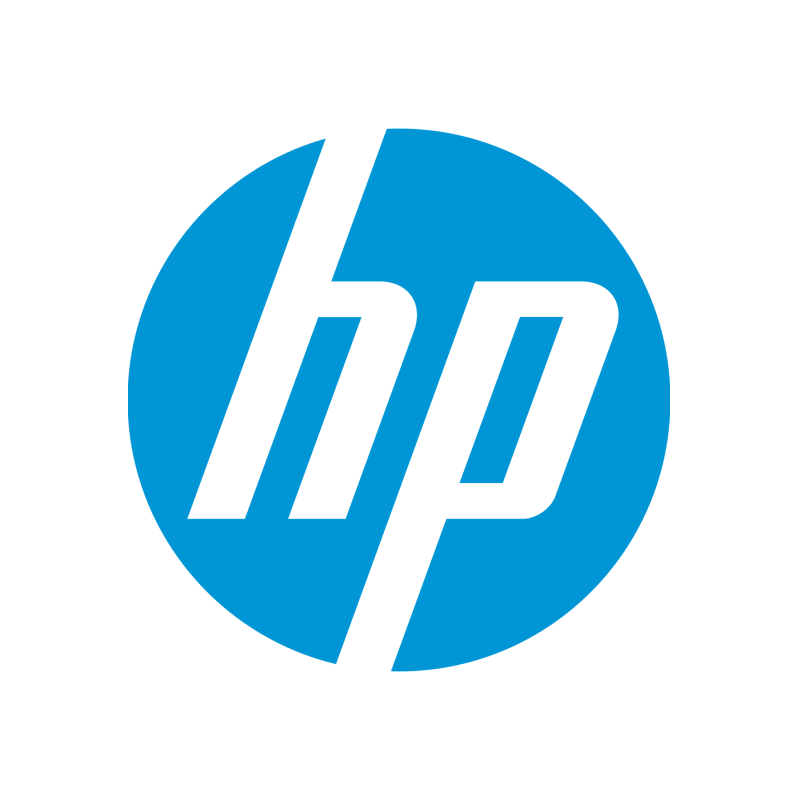

Had an issue with HP? Get a real response.
How to submit a complaint with HP
Phone (Fastest Option):
- Home Customers: Call 13 23 47 (Mon-Fri, 9am–7pm AEST).
- Business Customers: Call 1800 891 209.
Tip: Have your product serial number ready.
Live Chat (Convenient & Quick):
Visit HP Live Chat Support during business hours (Mon-Fri, 9am–7pm AEST). Save the chat transcript for your records.
Email or Online Form:
Use HP's Email Form or directly email HP customer relations at au.feedback@hp.com. Attach relevant documents (receipts, photos) for faster resolution.
HP Support Website & Virtual Agent:
Visit the HP Support website for troubleshooting, initiating support cases, or engaging with HP's Virtual Agent chatbot.
In-Person (Service Center or Retailer):
Locate an Authorised HP Service Center. Alternatively, return to the original retailer for quicker product swaps or warranty handling.
HP Community Forums:
Visit the HP Support Community for peer advice or escalation by HP moderators.
Tip: Always request and record your case ID or reference number.
Acknowledgment:
HP acknowledges complaints typically within 24 hours, providing a Case ID immediately for phone and chat submissions.
Investigation & Response:
HP aims for an initial investigation and resolution proposal within 5 working days. Complex issues may involve additional troubleshooting or parts ordering.
Resolution Proposals Include:
- Repairs: Under warranty, HP arranges repairs either via shipment or onsite technician visits.
- Replacements: Offered if repairs repeatedly fail or for major faults under Australian Consumer Law.
- Refunds: Provided for defective new products or if repairs/replacements are not viable.
- Software Fixes: Patches or workarounds for software-related complaints.
Escalation Process:
Unresolved cases escalate internally to a supervisor or Customer Relations team within an additional 5 days. High-level escalations involve HP’s ANZ Complaints Officer.
Resolution Implementation:
HP carries out approved solutions promptly, communicating throughout the process. Expect repair timelines to vary based on complexity and parts availability.
Case Closure & Follow-up:
HP confirms resolution satisfaction. Unresolved or recurring issues can be reopened or further escalated internally or externally.
Common complaints against HP
- Product Quality & Hardware Failures: Frequent issues include laptop hinge failures, battery issues, or malfunctioning printers. Check HP’s support for known problems or recalls.
- Warranty & Repair Service Delays: Complaints often focus on delayed repairs, lack of communication, or unsuccessful repairs. Ensure clear communication of your rights under warranty and consumer law.
- Customer Support Experience: Common grievances include unhelpful or repetitive troubleshooting, long wait times, and difficulty escalating issues.
- Printer & Ink Problems: Customers commonly report subscription issues (Instant Ink), ink cartridge recognition problems, and printer setup difficulties.
- Laptop & PC Issues: Recurring problems like overheating, battery issues, build quality concerns, or software bugs in specific product lines (e.g., HP Spectre, Pavilion, Omen).
- Policy Miscommunication: Instances involving cashback promotions or warranty misunderstanding, previously subject to ACCC regulatory action.
HP complaints submitted through Ajust
How other consumers HP complaints got resolved
Repeated Laptop Failures & Refund: Multiple failed repairs on an HP Spectre laptop led to customer frustration. After escalation citing Australian Consumer Law, HP issued a full refund.
Faulty Laptop Replacement via Retailer: A customer faced a lengthy replacement wait for a faulty laptop. After stating intent to involve ACCC, HP authorised immediate retailer replacement.
Printer Subscription Error (Instant Ink): A small business was charged without its ink delivery. Resolved after HP credited months of missed service and expedited a cartridge shipment.
1. Internal HP Escalation:
- Request escalation to an HP supervisor or Customer Relations team explicitly through support interactions.
- Contact HP’s Australian Customer Relations via au.feedback@hp.com or mail to HP’s ANZ Complaints Officer.
2. Public & Social Media Escalation:
- Use respectful public posts on HP's official Twitter (@HP_Australia, @HPSupport) or Facebook to prompt HP’s social team for action.
3. Escalate via Retailer:
- Engage your retailer (Harvey Norman, JB Hi-Fi) for issues unresolved directly with HP, often prompting quicker resolutions.
4. External Escalation (Regulators & Consumer Protection):
- Australian Consumer Law (ACCC): Report breaches or unresolved warranty issues via ACCC Complaints.
- State Consumer Affairs or Fair Trading: State-based consumer agencies can mediate or advise on individual complaints.
- Small Claims Tribunal: For significant unresolved financial disputes, file a claim with your local consumer tribunal (NCAT, VCAT).
Tip: Clearly document all interactions, including promises made by HP representatives.
- Australian Competition & Consumer Commission (ACCC): Ensures HP complies with consumer guarantees under Australian Consumer Law.
- State Fair Trading (e.g., NSW, VIC): Offers mediation and dispute resolution support for consumer issues.
- Local Civil Tribunals: NCAT, VCAT, QCAT for legal claims regarding unresolved product issues.
Note: Ombudsman services (like TIO or AFCA) are not typically applicable for HP’s consumer electronics.
HP Complaints FAQs
What’s the fastest way to contact HP customer support in Australia if I need help now?
The fastest way to reach HP support in Australia is usually live chat or WhatsApp. These channels avoid phone hold times and let you share serial numbers or order details instantly. For time-poor consumers, chat-based support often leads to quicker troubleshooting and clearer next steps, especially during busy periods. Phone support still works well for complex technical issues, but chat is often the most efficient first move.
Why do HP warranty repairs or replacements sometimes take longer than expected?
HP repairs can take longer due to parts availability, courier delays, or repeated diagnostics across departments. Warranty claims often involve third-party service centres, which can slow timelines if follow-ups are missed. Keeping records, confirming repair case numbers, and proactively checking progress usually helps move things along faster. Understanding these delays helps set realistic expectations and reduces unnecessary frustration.
How does HP’s 14-day return and refund policy work for online store purchases?
HP allows eligible online store purchases to be returned within 14 days for a full refund if items are in original condition. Orders can be cancelled before dispatch, but shipped items must go through the return process. Acting quickly is important, as missed deadlines can complicate refunds. Knowing this policy upfront helps consumers avoid delays and unnecessary back-and-forth.
What should I do if I’m stuck with slow responses or unresolved issues from HP support?
If HP support stalls, persistence and clear documentation are key to getting results. Follow up using the same case number, switch channels if needed, and keep written records of promises or timelines. Many consumers find issues resolved after escalating politely but firmly. Understanding your rights under Australian Consumer Law can also strengthen your position if delays continue.
You’ve done your part, now it’s time to hold HP accountable.
Take the final step and submit a complaint that gets seen and responded to.
