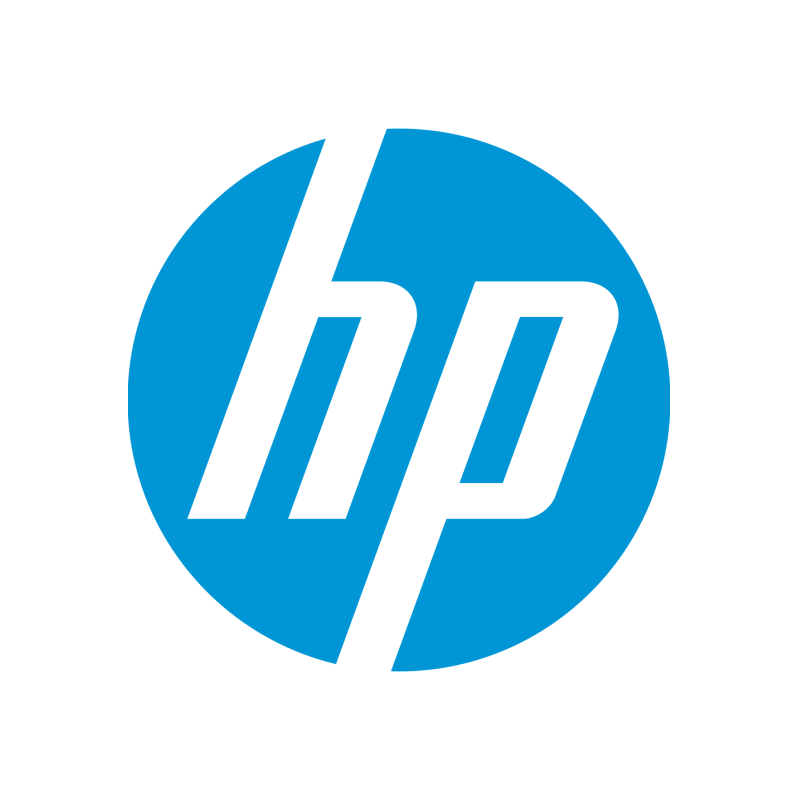

What's covered under HP's warranty?
What does HP's warranty cover?
HP provides a comprehensive standard limited warranty covering defects in materials and workmanship for HP-branded consumer products, including:
- Consumer PCs, Printers, Monitors, and Accessories: Typically one-year warranty coverage from purchase date.
- Commercial-Grade Products: Coverage may extend up to three years.
- Parts & Labor Costs: Includes repair or replacement of faulty hardware at no additional charge.
- Two-Way Shipping: Covers shipping costs to and from HP repair centres.
- Complimentary Software Support: Limited complimentary software and operating system support (typically 90 days).
🔖 Note: The warranty applies only to HP-branded hardware purchased through authorised sellers.
How to claim a warranty with HP
Follow these clear steps to smoothly submit your HP warranty claim:
- Gather Required Product Information:
- Locate your product’s serial number.
- Prepare your proof of purchase (receipt or invoice).
- Verify warranty status using the HP Warranty Check Tool.
- Locate your product’s serial number.
- Contact HP Support to Initiate Your Claim:
- Visit HP Customer Support or call 1300 721 147 (Australia) or +61 3 8833 5000 (international).
- Visit HP Customer Support or call 1300 721 147 (Australia) or +61 3 8833 5000 (international).
- Explain the Issue and Perform Troubleshooting:
- Clearly describe your hardware issue and perform guided troubleshooting steps provided by HP support.
- Clearly describe your hardware issue and perform guided troubleshooting steps provided by HP support.
- Provide Documentation and Evidence:
- Submit proof of purchase and any additional requested evidence (photos, error codes).
- Submit proof of purchase and any additional requested evidence (photos, error codes).
- HP Reviews Your Claim:
- HP typically reviews and confirms warranty eligibility promptly.
- HP typically reviews and confirms warranty eligibility promptly.
- Repair or Replacement Process:
- HP arranges repair, replacement part shipment, or sends a prepaid box for shipping. Follow provided instructions carefully.
- HP arranges repair, replacement part shipment, or sends a prepaid box for shipping. Follow provided instructions carefully.
- Receive Your Fixed or Replacement Device:
- HP returns your repaired or replacement product, typically within 7 business days from receipt of your item.
- HP returns your repaired or replacement product, typically within 7 business days from receipt of your item.
🔖 Advice: Clearly document your issue and respond promptly to HP’s requests for the fastest resolution.
Exclusions & limitations - when HP's warranty doesn't apply
Be aware of specific scenarios that aren’t covered under HP’s standard warranty:
- Accidental Damage: Drops, spills, power surges, or physical damage from mishandling.
- Misuse or Unauthorised Repairs: Damage from improper use, neglect, or unauthorised modifications.
- Software & OS Issues: Viruses, malware, software configuration issues, or glitches unrelated to hardware defects.
- Normal Wear & Tear: Natural battery degradation, cosmetic damage, or consumable part exhaustion (e.g., printer ink).
- Third-Party Repairs or Parts: Damage resulting from repairs or components installed by unauthorised service providers.
🔖 Tip: Always confirm your issue aligns with HP’s warranty guidelines to avoid unnecessary claim denials.
Required documentation for HP warranty claims
Prepare the following essential documentation for a seamless warranty claim with HP:
- Proof of Purchase: Sales receipt, invoice, or order confirmation showing purchase date and product details.
- Product Serial Number: Clearly identify your device’s serial number from labels or system settings.
- Clear Description of the Issue: Detailed explanation of the hardware problem, symptoms, and error messages.
- Evidence (if requested): Photos or videos demonstrating the hardware issue clearly to expedite the review process.
🔖 Advice: Keeping your original packaging and warranty booklet handy can help during shipping and claims processes.
How long does the warranty claim process take with HP?
Understand typical HP warranty resolution timelines clearly:
- Initial Contact & Troubleshooting: Typically resolved within 1–2 business days.
- Claim Approval & Setup: Often within 1–3 business days after troubleshooting and documentation review.
- Repair or Replacement: Generally completed within approximately 3–7 business days once HP receives your product.
- Return & Resolution: Repaired or replacement products are usually shipped back within 1–3 business days after repair completion.
🔖 Note: Overall, most warranty claims resolve within 1–2 weeks. Complex issues may extend timelines slightly.
HP cases submitted through Ajust
Recent HP customer warranty experiences
Rapid Replacement Success: Customers praised HP’s swift action, such as receiving replacement VR headsets within just 24 hours after reporting defects.
Claim Denial due to Software Issue: A few customers were denied claims for issues identified as software-related, emphasising the importance of understanding warranty exclusions clearly.
Documentation is Key: Customers noted having clear purchase receipts and serial numbers significantly streamlined and accelerated their warranty claims.
Official HP Warranty Policies & Support Links
Utilise these official HP resources for efficient warranty management:
- HP Worldwide Limited Warranty & Support – Detailed HP warranty terms and conditions.
- HP Warranty Status Checker (Australia) – Verify your warranty coverage status online.
- HP Customer Support Contact – Submit warranty claims or get technical support via phone, chat, or email.
- HP Support Phone Numbers:
- Consumer support: 1300 721 147 (AU) | International: +61 3 8833 5000
- Commercial support: 13 10 47 (AU)
- Consumer support: 1300 721 147 (AU) | International: +61 3 8833 5000
- HP Care Pack Services – Optional extended warranty and accidental damage coverage.
HP Warranty FAQs
What does the HP warranty actually cover?
HP’s warranty covers defects in materials and workmanship for HP-branded hardware. This typically includes free parts, labor, and two-way shipping. Coverage ensures your device is repaired or replaced at no cost if faults arise under normal use. Some products include up to three years’ coverage, with limited complimentary software support. Always confirm your device’s eligibility using HP’s Warranty Check tool to avoid unexpected claim denials.
How do I file an HP warranty claim quickly and successfully?
You file a claim by confirming your warranty status, contacting HP Support, and providing proof of purchase plus your product’s serial number. HP will guide you through troubleshooting, then arrange repair or replacement if eligible. Clear documentation speeds approval, while responding promptly to HP’s requests ensures faster resolution. Most claims are reviewed within days, so acting quickly is key to avoiding delays.
What problems are not covered under HP’s warranty?
HP’s warranty excludes accidental damage, misuse, software issues, normal wear and tear, and third-party repairs. Problems like drops, liquid spills, malware, or battery aging are outside coverage. Using unauthorized parts or repair services also voids your warranty. Always review HP’s exclusions to avoid surprises and consider HP Care Pack for extended or accidental damage protection if you need broader coverage.
How long does an HP warranty claim usually take?
Most HP warranty claims resolve within one to two weeks. Initial troubleshooting and claim approval typically take a few days, while repairs or replacements are completed in about 3–7 business days. Shipping adds another 1–3 days. Complex cases may take longer, but having proof of purchase, clear evidence, and quick communication with HP can shorten the process significantly.
If you don’t act now, you might lose your rights.
We’ll help you file a complaint and use your warranty the way it was meant to work.
