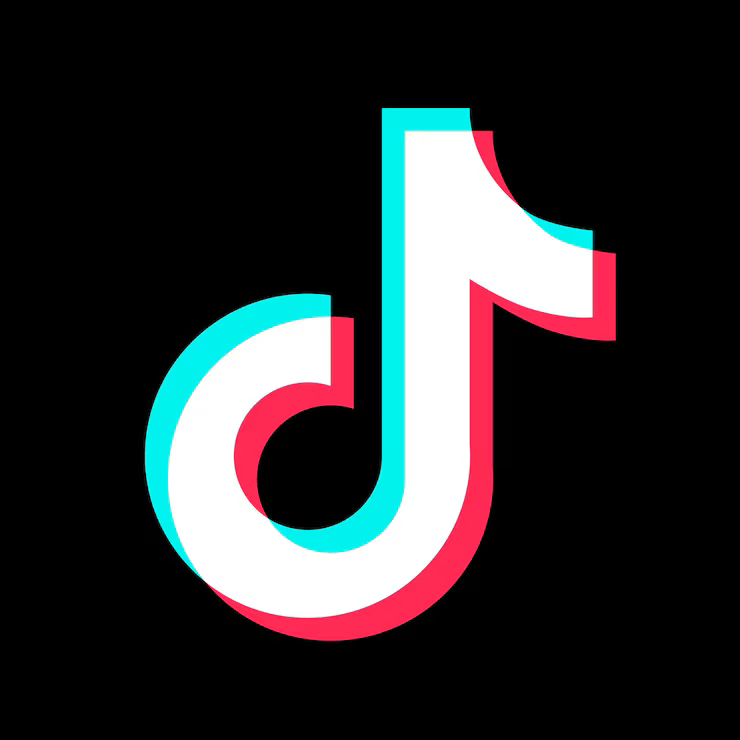

Had an issue with TikTok? Get a real response.
How to submit a complaint with TikTok
Submitting a complaint to TikTok is done entirely online — there’s no phone support or in-person help.
Here are the main complaint channels:
- In-App Reporting (Fastest):
Go to Profile > ☰ > Settings and privacy > Report a problem.
Select a topic that matches your issue — or tap “Chat with us” to speak to support. - Online Feedback Form:
Use TikTok’s “Report a Problem” web form to lodge your complaint. Log in, choose a category, describe your issue, and attach evidence.
- Twitter/X Support:
Reach out to @TikTokSupport. Many users report quicker responses here — just don’t post personal info publicly.
Tip: Always save your ticket/reference number and include dates, screenshots, and a clear outcome request to speed things up.
Here’s what to expect after submitting a complaint to TikTok:
- Initial Confirmation: You’ll receive an in-app or email acknowledgement — often automated.
- Review by Support Teams:
- Rule violation reports go to TikTok’s Trust & Safety team.
- Account issues (hacked, banned) are reviewed by specialist agents.
- TikTok Shop problems are escalated to commerce support.
- Rule violation reports go to TikTok’s Trust & Safety team.
- Timeframes:
- Initial response: Usually within 24–48 hours.
- Resolutions: Can take a few days to a week depending on complexity.
- Initial response: Usually within 24–48 hours.
- Response Channel:
- Updates come via in-app Inbox > Support notifications or email.
- If available, you may get access to live chat for quicker help.
- Updates come via in-app Inbox > Support notifications or email.
- Resolution Outcomes May Include:
- Reinstated account or content after a successful appeal
- Refund or replacement for TikTok Shop issues
- Removal of reported content
- Fixes or workarounds for feature bugs or glitches
- Reinstated account or content after a successful appeal
- Unresolved Cases: These are escalated internally to specialist teams (e.g. legal, safety, tech).
Common complaints against TikTok
TikTok users frequently report these issues:
- Unfair Account Bans or Content Removal
- Often caused by false flags or AI moderation.
- Fix: Appeal immediately via the app or feedback form. Include a clear explanation and relevant screenshots.
- Often caused by false flags or AI moderation.
- Harassment or Unsafe Content Not Removed
- Reports not being actioned or harmful videos remaining live.
- Fix: Report the content, block the user, and escalate to eSafety if serious.
- Reports not being actioned or harmful videos remaining live.
- Hacked Accounts
- Users lose access, or suspicious posts appear.
- Fix: Use “Report a Problem > Hacked account,” or email security@tiktok.com. Include proof of ownership.
- Users lose access, or suspicious posts appear.
- TikTok Shop Complaints
- Missing orders, late shipping, low-quality goods.
- Fix: Use the in-app order support tools to request a refund or return. Include screenshots of the order, messages, and delivery status.
- Missing orders, late shipping, low-quality goods.
- Poor Customer Support or No Human Response
- Repetitive auto-replies or closed tickets.
- Fix: Reply with more detail, escalate via another channel, or tweet to @TikTokSupport.
- Repetitive auto-replies or closed tickets.
- Other Issues:
- “Shadowbanning” (low visibility), muted videos (copyright), live streaming blocks.
- Fix: Appeal where applicable and review community guidelines.
- “Shadowbanning” (low visibility), muted videos (copyright), live streaming blocks.
TikTok complaints submitted through Ajust
How other consumers TikTok complaints got resolved
Account Banned in Error → Reinstated: A user was wrongly banned. After submitting an appeal and following up via email, their account was reinstated within 5 days with an apology.
TikTok Shop Order Never Arrived → Full Refund: After a seller ghosted the buyer, the user submitted a complaint via the app. TikTok issued a refund within 7 days and penalised the seller.
Harassment Not Removed → eSafety Escalation Worked: A parent reported bullying content involving their child. After in-app reports were ignored, they submitted the issue to eSafety.gov.au, and TikTok removed the video within 48 hours
If your complaint isn’t resolved through the usual channels:
- Reopen or Follow Up:
- Reply to TikTok’s last message or submit a new form referencing your previous ticket.
- Clearly ask for escalation to a specialist or supervisor.
- Reply to TikTok’s last message or submit a new form referencing your previous ticket.
- Try a Second Channel:
- Used the app? Follow up via email.
- Still stuck? Reach out via @TikTokSupport on X. A public tweet can help get attention.
- Used the app? Follow up via email.
- Escalate Externally (Australia):
- Cyberbullying, harassment, safety concerns:
→ Report to eSafety Commissioner - Refund or TikTok Shop issues:
→ Contact your state Fair Trading or Consumer Affairs - Scams or systemic problems:
→ Lodge a report with ACCC or Scamwatch - Privacy breaches:
→ Contact the OAIC (Office of the Australian Information Commissioner)
- Cyberbullying, harassment, safety concerns:
- Document Everything:
- Keep emails, screenshots, ticket numbers, and timelines.
- Note what resolution you asked for.
- Keep emails, screenshots, ticket numbers, and timelines.
There is no official ombudsman for TikTok in Australia yet, but multiple regulators handle specific complaint types:
- eSafety Commissioner
For online abuse, image-based abuse, and serious digital harm.
esafety.gov.au - Fair Trading / Consumer Affairs
For e-commerce complaints (refunds, non-delivery, misleading ads). - ACCC / Scamwatch
For scams, unfair practices, misleading conduct.
accc.gov.au · scamwatch.gov.au - OAIC
For privacy/data protection issues.
oaic.gov.au
TikTok must comply with Australian consumer, privacy, and safety laws. If you’ve tried to resolve an issue and were ignored or dismissed, it’s your right to escalate.
TikTok Complaints FAQs
How do I submit a complaint to TikTok and which option works fastest?
The fastest way to submit a TikTok complaint is through the in-app “Report a problem” feature. This routes your issue directly to the right support team and gives you a reference number. Online feedback forms and @TikTokSupport on X can also work, but in-app reports usually get priority. Always include screenshots, dates, and a clear outcome request to avoid delays and repeat follow-ups.
How long does TikTok take to respond after I submit a complaint?
TikTok usually sends an initial response within 24 to 48 hours, but full resolutions can take several days. Straightforward issues like refunds or content appeals are often quicker, while hacked accounts or safety issues take longer. Responses arrive via the in-app support inbox or email, so checking both regularly helps you avoid missing updates or time-limited follow-ups.
What should I do if TikTok ignores my complaint or only sends automated replies?
If TikTok ignores your complaint or sends repeated auto-replies, you should follow up and ask for escalation. Reference your ticket number, restate your issue clearly, and request review by a specialist or supervisor. Many users also get faster attention by contacting @TikTokSupport on X. If the issue involves safety, refunds, or privacy, external regulators can apply extra pressure.
How can I escalate a TikTok complaint in Australia if it still isn’t resolved?
If TikTok does not resolve your complaint, you can escalate to Australian regulators depending on the issue. Cyberbullying or harmful content can be reported to the eSafety Commissioner, while TikTok Shop refunds go to Fair Trading or Consumer Affairs. Privacy breaches can be escalated to the OAIC. Keeping records, screenshots, and timelines strengthens your case and speeds outcomes.
You’ve done your part, now it’s time to hold TikTok accountable.
Take the final step and submit a complaint that gets seen and responded to.
